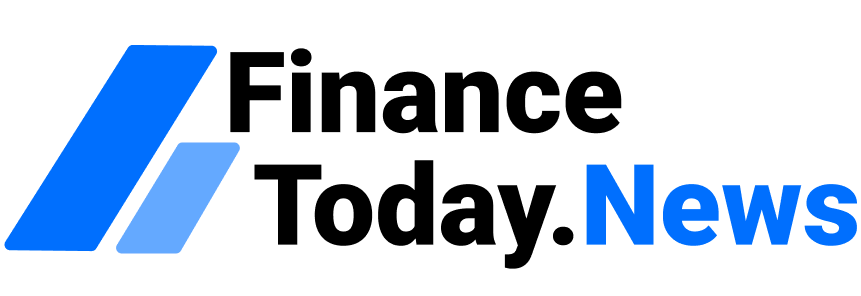In the rapidly evolving landscape of cryptocurrencies, Phantom Wallet has established itself as a premier non-custodial, multichain wallet, initially supporting major blockchains like Solana, Ethereum, and Bitcoin. The recent integration of the Sui network, a next-generation Layer 1 blockchain, into Phantom Wallet marks a significant milestone, offering users enhanced capabilities and access to a burgeoning ecosystem. But what does this integration entail, and how can you, as a user, harness its full potential? Let’s embark on this journey to unravel the intricacies of using Sui on Phantom Wallet.
Understanding SUI and Phantom Wallet
Before delving into the integration, it’s essential to understand the individual functionalities and significance of both Sui and Phantom Wallet.
What is Phantom Wallet?
Launched in 2021, Phantom Wallet quickly ascended the ranks to become a user-friendly, non-custodial wallet primarily designed for the Solana blockchain. Over time, it expanded its horizons to support Ethereum, Bitcoin, and, most recently, Sui, positioning itself as a versatile multi-chain wallet. Phantom offers a plethora of features, including in-app token swaps, NFT storage, staking capabilities, and integration with Ledger hardware wallets, providing a comprehensive solution for crypto enthusiasts.
What is Sui?
Sui is a Layer 1 blockchain and smart contract platform engineered to deliver fast, secure, and scalable digital asset ownership. Developed by Mysten Labs, a team comprising former Meta engineers who previously worked on Facebook’s Diem project, Sui utilizes the Move programming language, enabling parallel transaction execution, sub-second finality, and rich on-chain assets. This design facilitates a more scalable and efficient blockchain experience, making it ideal for decentralized finance (DeFi), gaming, and other Web3 applications.
Enabling Sui on Phantom Wallet
Integrating Sui into your Phantom Wallet is a straightforward process. Here’s a step-by-step guide to get you started:
- Open Phantom Wallet: Launch the Phantom application on your device.
- Navigate to Settings: Click on the settings icon to access wallet configurations.
- Select ‘Active Networks’: Within settings, choose the ‘Active Networks’ option.
- Toggle Sui On: Switch the Sui network toggle to the ‘on’ position to enable it.
By following these steps, you opt-in to the Sui beta integration, ensuring seamless access to Sui’s features within Phantom Wallet.
Managing SUI Tokens in Phantom

Once you’ve enabled Sui, managing SUI tokens becomes an intuitive process. Here’s how you can handle deposits and transfers:
Depositing SUI Tokens
To receive SUI tokens, access the deposit address:
- Tap the ‘Receive’ button on the home screen.
- Select the Sui network to view your unique deposit address.
- Copy the address or use the provided QR code for transactions.
This address is essential for receiving SUI tokens in your Phantom wallet.
Sending SUI Tokens
To send SUI tokens, initiate a transfer:
- Click on the ‘Send’ button within the wallet interface.
- Enter the recipient’s Sui address and specify the amount to send.
- Confirm the transaction details before finalizing.
This functionality ensures that users can efficiently manage their SUI token transfers.
Exploring Sui-Based Decentralized Applications (dApps)
With Sui enabled on Phantom Wallet, you can explore a variety of decentralized applications directly through the wallet interface. Notable dApps include:
- Suilend: A decentralized lending platform offering users the ability to lend and borrow assets securely.
- Bluefin: A decentralized exchange providing various trading pairs and liquidity options.
- Navi: A platform offering navigation tools and resources for the Sui ecosystem.
- Aftermath: A gaming application built on the Sui blockchain, delivering immersive gaming experiences.
These integrations allow users to interact seamlessly with the Sui ecosystem, enhancing their DeFi and dApp experiences.
Benefits of Sui Integration in Phantom
The integration of Sui into Phantom Wallet brings several advantages:
Enhanced User Experience: Phantom’s 15 million monthly active users can now access Sui’s unique features, including its object-centric model and fast transaction capabilities, providing a seamless experience.
Multichain Asset Management: Users can manage SUI alongside other assets like SOL, ETH, and BTC within a single wallet interface, streamlining their crypto management.
Access to Sui Ecosystem: The integration opens doors to Sui’s growing ecosystem of tokens, dApps, and NFTs, providing users with diverse opportunities within the blockchain space.
Security and Support
Phantom maintains its non-custodial nature, ensuring users have full control over their private keys and assets, including those on the Sui network. For assistance, users can refer to Phantom’s official support articles or engage with the Sui community on platforms like Reddit for community-driven support.
Conclusion
The integration of Sui into Phantom Wallet signifies a pivotal advancement in multichain wallet capabilities. Users are now equipped to seamlessly interact with the Sui blockchain, manage SUI tokens, and explore a burgeoning ecosystem of decentralized applications, all within the trusted and user-friendly environment of Phantom.